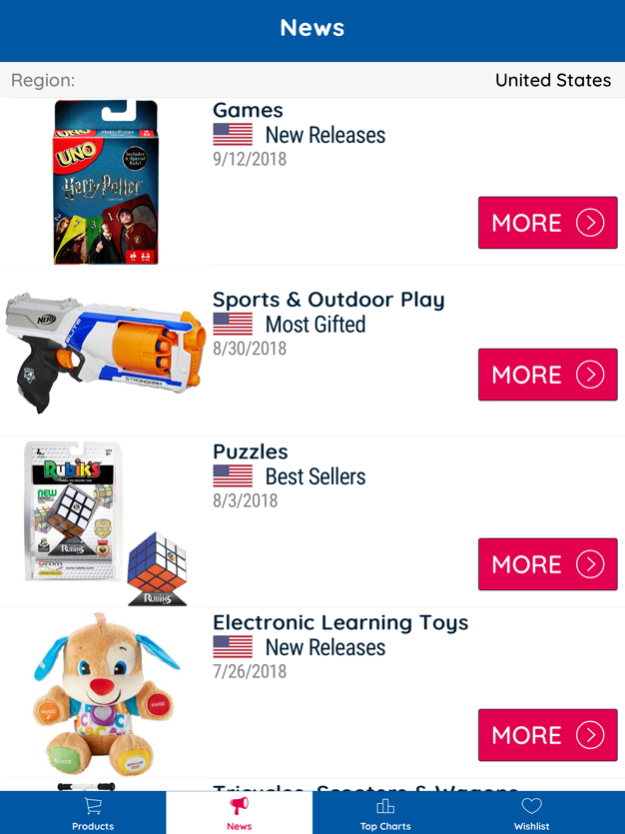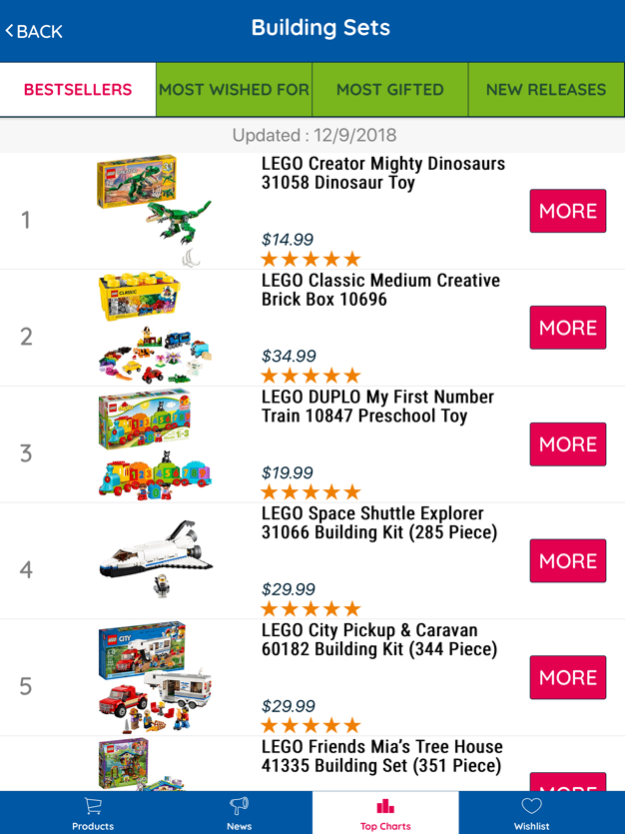Toys Planet: US Store
Continue to app
Free Version
Publisher Description
Toys Planet is a perfect place for sensual, exciting and most of all, successful shopping.
Each category reveals a variety of products at very reasonable prices.
We are sure that in our app you will find brilliant ideas for very special toys.
CONVENIENT BROWSING
Toys Planet has more than couple thousands products divided into several categories like:
board games, building toys, dolls, tricycles, scooters, video games, kids electronics, learning & educational toys or remote vehicles from brands such as Hasbro, Lego, Disney, Learning Resources, Sony or Activision.
Find interesting stuff with easy-to-use filtering and sorting.
GET THE NEWS
Receive messages about new sales and trends.
Discover more than 50% discounts on interesting products in Toys Planet.
UP-TO-DATE RATINGS
You have no idea what are the current trends?
You have to check out our TOP CHARTS tab to find out what are the best, the most wished for or the most gifted products.
SHARE WITH FRIENDS
Would you like your friend to see what you have found?
Toys Planet gives you many options to share what you have found with the others.
WISHLIST
If you found something interesting, but you are no ready to buy it, use Toys Planet wishlist.
Store desired products in easy way.
About Toys Planet: US Store
Toys Planet: US Store is a free app for iOS published in the Personal Interest list of apps, part of Home & Hobby.
The company that develops Toys Planet: US Store is MindMark Ltd. The latest version released by its developer is 1.0.
To install Toys Planet: US Store on your iOS device, just click the green Continue To App button above to start the installation process. The app is listed on our website since 2024-04-26 and was downloaded 1 times. We have already checked if the download link is safe, however for your own protection we recommend that you scan the downloaded app with your antivirus. Your antivirus may detect the Toys Planet: US Store as malware if the download link is broken.
How to install Toys Planet: US Store on your iOS device:
- Click on the Continue To App button on our website. This will redirect you to the App Store.
- Once the Toys Planet: US Store is shown in the iTunes listing of your iOS device, you can start its download and installation. Tap on the GET button to the right of the app to start downloading it.
- If you are not logged-in the iOS appstore app, you'll be prompted for your your Apple ID and/or password.
- After Toys Planet: US Store is downloaded, you'll see an INSTALL button to the right. Tap on it to start the actual installation of the iOS app.
- Once installation is finished you can tap on the OPEN button to start it. Its icon will also be added to your device home screen.